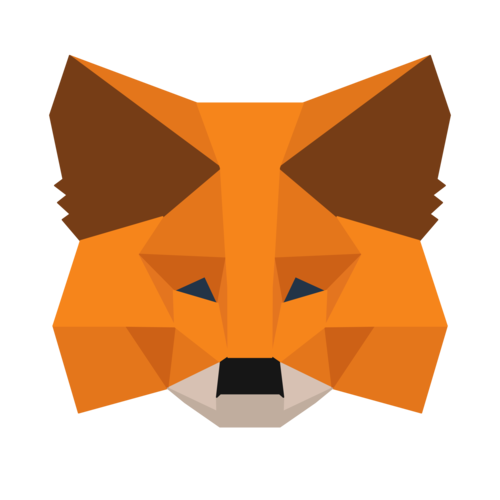📢 Introduction

Premium subscriptions in Lotus Market not only provide users with advanced analytical capabilities, but also greatly simplify the process of monitoring and selecting new tokens. One of the benefits of activating Premium is the ability for users to create personalized filters for tokens, as well as receive notifications to their Telegram account or sniper bots according to specified parameters. This allows our users to:
Efficient selection of tokens:
Users can customize the filters according to their preferences, trading strategy or investment goals;
Automatic Notification:
When a new token matches the specified filter parameters, the user will instantly receive a notification to their Telegram account or sniper bot;
Saving time and enhancing accuracy:
This functionality allows users to focus on the most relevant tokens, minimizing the need for constant monitoring and increasing the accuracy of selecting the right assets.
There are four types of users in our system and each of them have different privileges, about each of these types you can find full information
🎩 Anonym user 🏆 Tier 1 👑 Tier 2
#How to connect a Telegram account?
After successful connection of Telegram account, our users become owners of 👁 Tier 0
and receive enhanced functionality compared to the 🎩 Anonym user
Option 1. This is to click on the "Connect" button, which is located at the top right of your screen on the main navigation bar (note that the bar is now in your view and you can click on the button too)
Option 2. It is to visit our premium page and connect to us through a special widget that looks like this
Then, in a separate browser pop-up window, you will have to enter your phone number.

If there are no errors, Telegram will send you a message confirming authorization on our service, in which you need to click the "Accept" button
By going back to our premium page you will activate the "Tier 0" rate permanently
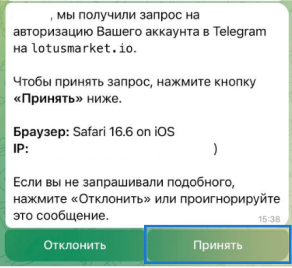
Sometimes, there may be an error on the Telegeam API side, which does not allow to pass the authorization process, if you encounter the error shown below, you should repeat the authorization process again.

# How to connect MetaMask wallet?
First, the user needs to go to the Premium page and connect their Telegram account (if they haven't already). After that, the user needs to connect MetaMask and select the necessary wallets for work, as well as, what is not insignificant, select the network 'Binance Smart Chain' BEP-20.
If you don't see this network in the list of networks, see the article "Connecting MetaMask to BNB Smart Chain" to add it.
After successfully connecting your MetaMask account and selecting the "Binance Smart Chain" network, you will have access to the tariff activation process 🏆 Tier 1 or 👑 Tier 2
Find out more by visiting our premium page.


 Русский
Русский Українська
Українська Español
Español Português
Português 简体中文
简体中文 Čeština
Čeština Deutsch
Deutsch Eesti
Eesti Suomi
Suomi Français
Français Ελληνικά
Ελληνικά Magyar
Magyar Bahasa Indonesia
Bahasa Indonesia Italiano
Italiano Latviešu
Latviešu Polski
Polski Română
Română Slovenščina
Slovenščina Türkçe
Türkçe
 About Lotus Market
About Lotus Market